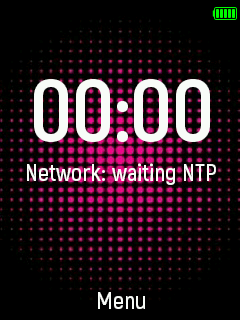Changing WiPhone Background Image¶
WiPhone fetches and dispays screen background from pre-loaded images in firmware. This guide will show users to replace or change these images with custom ones. The screen resolution of WiPhone is 240x320, So the background resolution of new image should match the LCD resolution and file size should be small (less then 50KB). WiPhone may fail to display background image if its too large. The images to upload, should be in .jpg format.
How to Do this in Firmware¶
WiPhone Background image is located in firmware at WiPhonedatabackground.jpg . To change the background, you can replace the file background.jpg with desired image file.
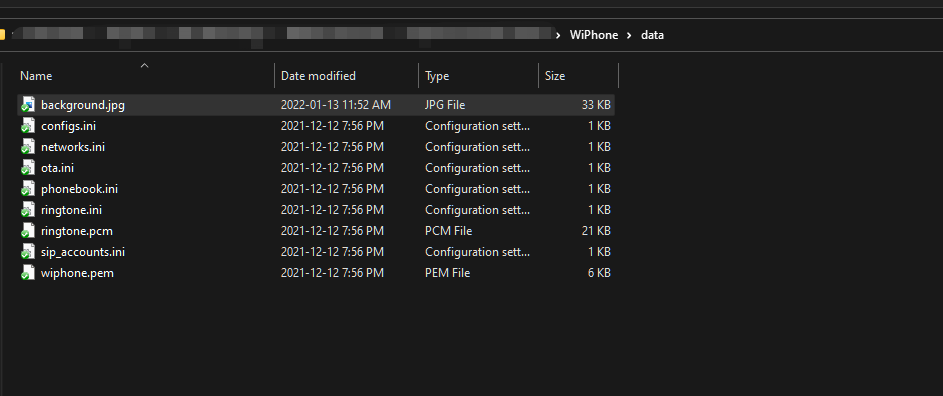
After placing the new background.jpg file in data folder, Upload the data folder (sketch data) to WiPhone. You can do this via ESP32 Filesystem Uploader in Arduino IDE.
Goto Tools -> ESP32 Sketch Data Upload as shown in image below.
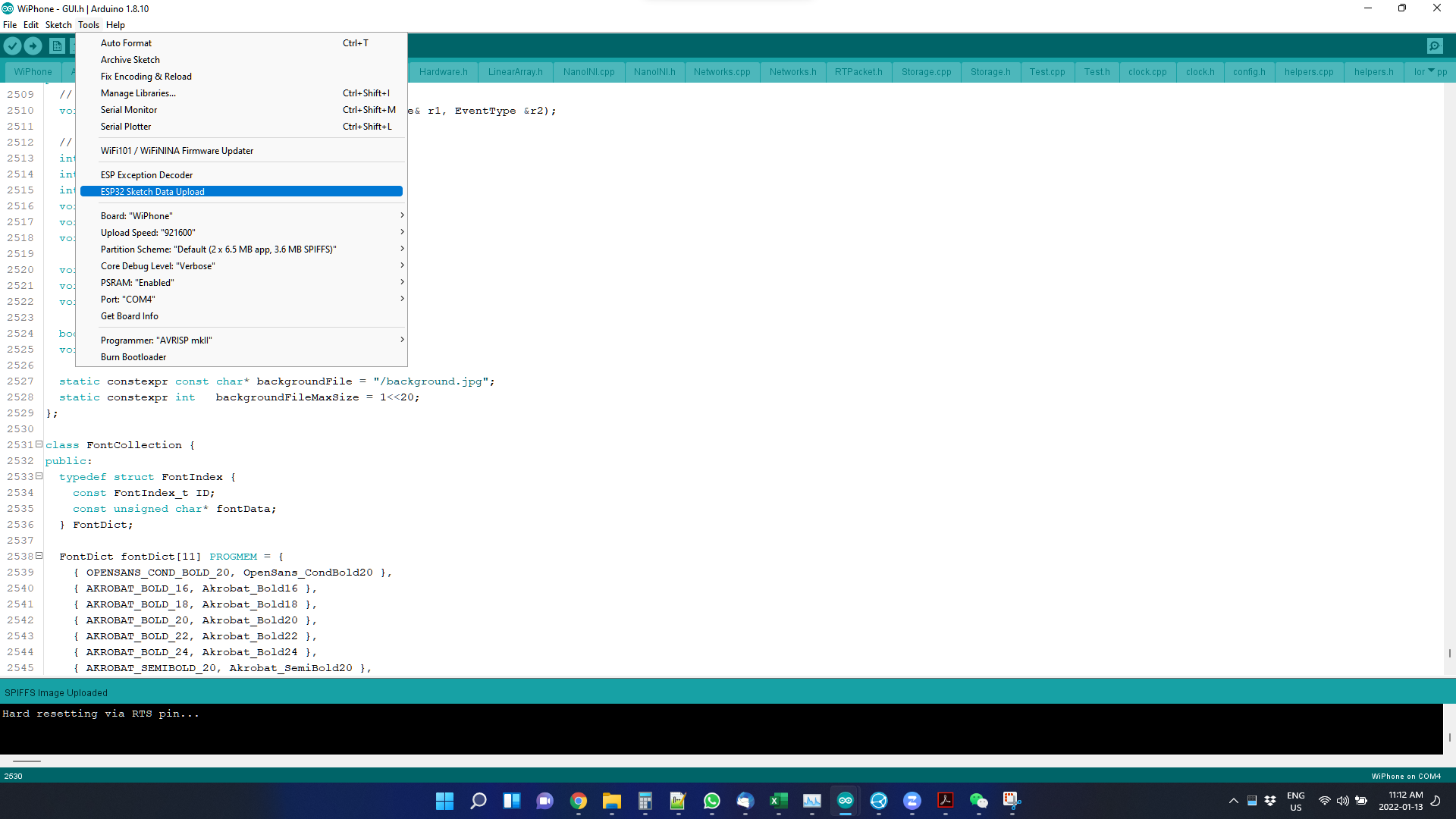
After uploading, WiPhone will restart and you will see the updated background Image.
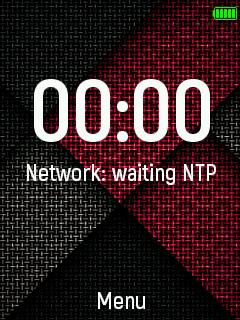
Alternatively, you can also change the name of file in GUI.h and
upload the new firmware to WiPhone.
static constexpr const char* backgroundFile = "/colourful-abstract-circle.jpg";
static constexpr int backgroundFileMaxSize = 1<<20;
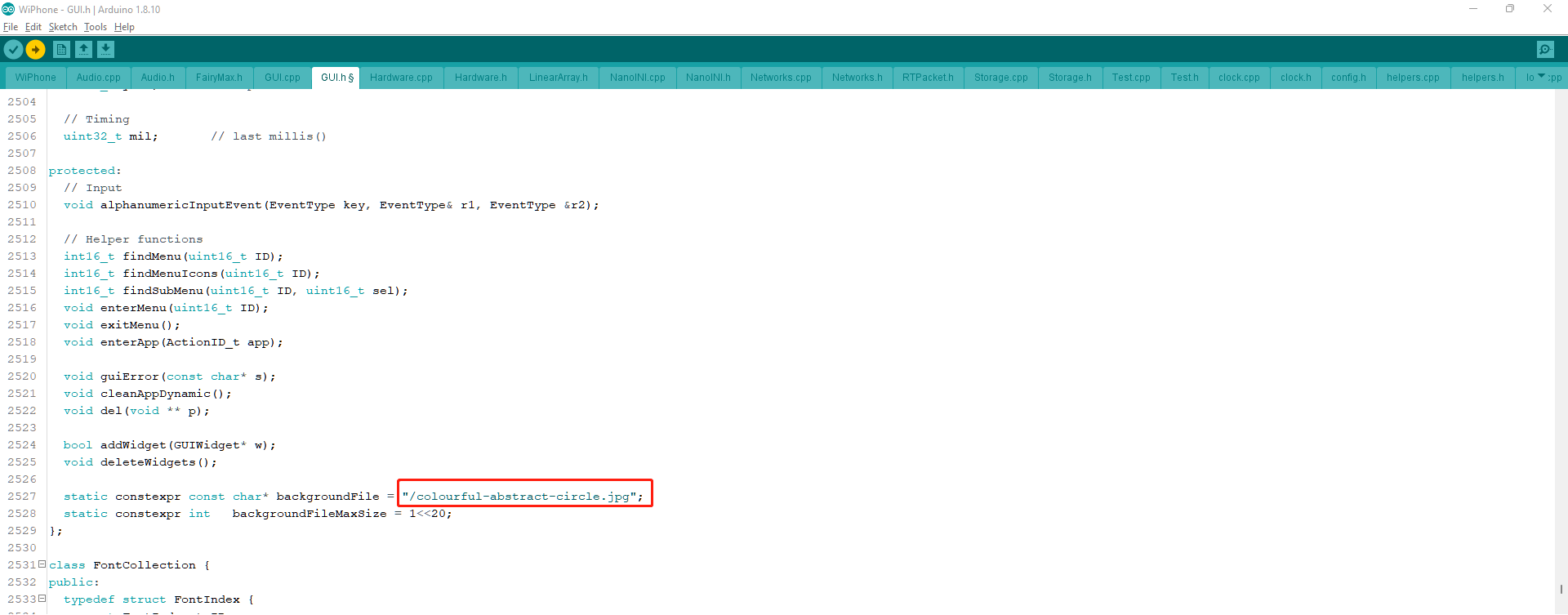
Place the new background image file in the data folder with same file name as specified in the WiPhone sketch.
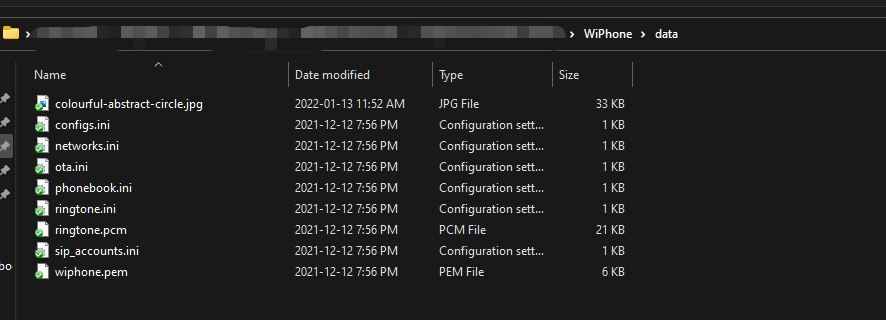
Upload the sketch data to WiPhone. After uploading, WiPhone will restart and you will see the updated background Image.